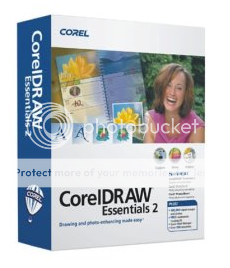
Features
Easy-to-learn, Corel Painter Essentials 3 offers the new Photo Painting Palettes that make transforming photos into paintings as simple as 1-2-3, and art tools that faithfully replicate ‘real world' paints, brushes, and papers. Painter Essentials 3 is complete with training videos, tutorials, and a helpful contextual workspace guide, making it simple to get started on a digital art project.
Turn Photos into Paintings
- NEW! Photo Painting Palettes: create stunning paintings from photos in 3 easy steps
- NEW! Quick Clone: simplifies the process of image cloning
- NEW! Sketch Effect: automatically creates a sketch from photos
- NEW! Cloner Tool: provides easy access to last used Cloner brush
Have Fun with Digital Art
- NEW! Artists' Oils: smear colorful oil paint on the canvas with thick, bristly brushes that are remarkably realistic
- ENHANCED! Digital Watercolor: breathtaking brushes behave like real watercolor and stay wet between sessions
- NEW! Rotate/Flip Canvas: extends the flexibility of the digital art studio
- NEW! Eraser Tool: easy access to a standard eraser to erase any medium
- NEW! Rubber Stamp Tool: enables point-to-point cloning
- NEW! Multiple layers can be hidden or displayed with a simple click and drag
- Includes brand-new Nozzles and Patterns, and more than 75 Natural-Media brushes!
Learn to Draw and Paint Digitally
- NEW! Welcome Screen: easily access recently used files and tutorials, and browse the Corel Painter Masters art gallery
- NEW! Quick Start Tutorials: get up and running quickly
- NEW! Training videos by lynda.com: learn techniques for creating lasting memories
- NEW! Quick Guide Palette: easy access to real-time tips and help
Download