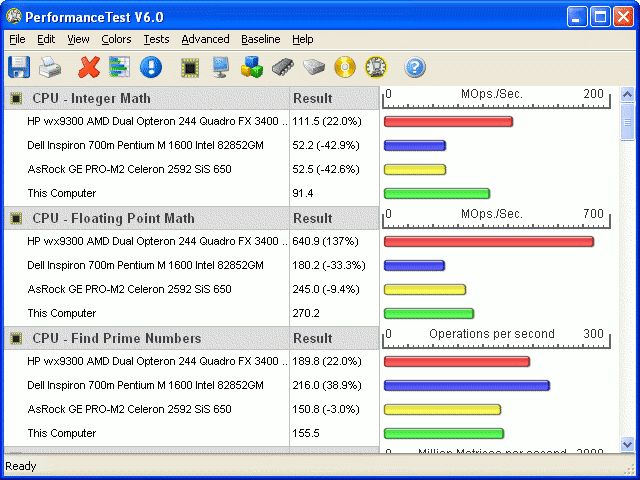
Fast, easy to use, PC speed testing and benchmarking. PassMark PerformanceTest ™ allows you to objectively benchmark a PC using a variety of different speed tests and compare the results to other computers. Find out if your PC is performing at its best. Compare the performance of your machine to similar machines. Measure the effect of configuration changes and upgrades. Avoid paying big bucks for poor performance. Make objective independent measurements on which to base your purchasing decision.
Standard test suites
- CPU tests Mathematical operations, compression, encryption, SSE, 3DNow! instructions and more
- 2D graphics tests Drawing lines, bitmaps, fonts, text, and GUI elements
- 3D graphics tests Simple to complex DirectX 3D graphics and animations
- Disk tests Reading, writing and seeking within disk files
- Memory tests Allocating and accessing memory speed and efficiency
- CD / DVD test Test the speed of your CD or DVD drive
Advanced configurable tests
- Advanced Disk
- Advanced CD / DVD
- Advanced 3D graphics
- Advanced Networking** (for Ethernet, Internet and Wireless)
- Advanced Memory**
- Advanced Multi-tasking**
Changes in version V6.1.Build 1008 (22/Aug/2007)
* Corrected a software failure bug on startup on a few systems where the system OEM had not populated Baseboard information.
* Corrected a software failure bug on startup (particularly Vista) where a DirectX function was causing software failures in "dsetup.dll".
* In some cases where the system OEM has not populated Baseboard information, the display in the Baseline information window could be gibberish. This has been corrected.
* The Fixed block size in the Advanced Network test is now used rather than the maximum block size.
* The Intel Core 2 Quad has been added to the search function for downloading Baselines from the Web.
* Quad core L2 cache now detected.
* Included an option to skip the DirectX warning message on startup, either by specifying the existing command line parameter of "/i" or by selecting "No" to the DirectX warning the first time it is displayed.
* Included a Vista specific warning message for Vista DirectX10 to help avoid confusion over the DirectX9.0c requirement for PerformanceTest.
* In very very rare cases, the CPU clock speed could be measured and the result a clearly ridiculous value. This has been corrected.
* Minor correction to the HTML export to better handle errors opening the output file.
* The filename displayed in the error message when the exported text report file can not be opened has been corrected.